If you are the owner of RAM 3500, the one thing which should be your prime focus is, keeping your GPS system up-to-date. It is extremely necessary for an untroubled, relaxed and smoother guidance.
In this article, we will try to brief you through the why and how of GPS updates in a simple, beginner-friendly way. Let’s begin!
Why Update Your RAM 3500 GPS?
Ram GPS Map Update is nothing to do with tech. Instead, it’s about making your life easier and safer on the road. Here are some key reasons to keep your system updated:
- Accurate Navigation: Every other day, new roads, new constructions, road closures, and rerouting are happening. Updates makes sure that you are always on the correct path.
- Fresh Points of Interest (POIs): Your GPS will tell you what is around whether it’s new restaurants, gas stations, or landmarks.
- Enhanced Safety Features: Stay informed about speed limits, dangers, and other critical updates.
- Improved System Performance: Updates often fix errors which makes your GPS work faster and smoother.
- Time and Fuel Savings: Improved routes help you to avoid unwanted diversions, saving your expenditure on gas.
How to Know When Your GPS Needs an Update
Here’s how you can tell you need an update:
- Check Your Version: Visit the “Settings” or “About” section on your infotainment screen to see the current software version.
- Visit the Official Website: Now, go to the Uconnect website and compare your version with the latest one available.
- Notice Navigation Errors: If your GPS is sending you outdated roads or missing new locations, it’s a clear sign for an update.
Step-by-Step Guide to Updating Your RAM 3500 GPS
Updating your GPS might seem tricky, but it’s actually pretty easy. Just follow these steps:
Step 1: Gather What You Need
Before you start, make sure you have everything handy:
- USB Drive or SD Card: Choose a storage device having 16 GB of free space. Make sure it’s formatted correctly (FAT32 or exFAT).
- Your Vehicle Identification Number (VIN): You’ll find VIN number on your dashboard, driver’s side door frame, or vehicle registration documents.
- Stable Internet Connection: You’ll need secure internet access to download the update files.
Step 2: Check for Updates
Updates can be checked through your vehicle’s system or online:
- Using Your Uconnect System:
- Turn on your RAM 3500 and go to the “Settings” menu on the infotainment screen.
- Now select “System Update” and the system will automatically check for updates.
- Now follow the on-screen prompts if an update is available.
- Using the Uconnect Website:
- Go to the official Uconnect® website and enter your VIN to check for available updates.
- Now download the update files to your USB drive or SD card. Please make sure it’s compatibility with your vehicle’s system.
Step 3: Install the Update
There are basically two main methods to install updates. It totally depends on your setup:
- Wi-Fi Installation:
- Enable Wi-Fi option in the system settings by connecting your vehicle to a secure Wi-Fi network.
- Now, begin the update process and follow the instructions shown on the screen.
- Make sure the engine is on, or the vehicle stays in accessory mode during the update.
- USB/SD Card Installation:
- Plug the prepared USB drive or SD card into the designated port on your vehicle.
- The system will automatically detect the update files and prompt you to begin installation.
- Follow the steps provided by the system and wait for the update to complete without interruptions.
Make sure your vehicle is running or in accessory mode during the update to avoid errors.
Step 4: Verify the Update
After you are done with your installation, take these steps to confirm success:
- Check the System Version: Visit the “System Information” section in the settings and verify the installed version matches the latest update.
- Test Your GPS: Enter a destination or explore nearby points of interest to assure that the maps and features are updated and functioning correctly.
Troubleshooting Common Issues
Sometimes, even a smooth process can give you issues. Here are some quick solutions:
- Device Not Recognized:
- Assure that your USB drive or SD card is formatted correctly and has up-to-date files.
- Try to using a different port or reinserting the device.
- Update Freezes or Fails:
- Try restarting your vehicle and repeat the process.
- Check for any mistakes in the downloaded files and redownload it if important.
- Incorrect Files:
- Always cross-check that the update you downloaded should match your vehicle’s system requirements. Double-check compatibility on the Uconnect website.
Why Make Updating a Habit?
Updating your RAM 3500 GPS is not a one-time thing. It’s an important part of vehicle maintenance. Regular updates:
- Keep your maps and navigation routes accurate.
- Introduce the latest safety features and alerts.
- Improve your system’s performance, enhancing user experience.
- Maintain or even increase your vehicle’s resale value.
A Quick Recap
Keeping your RAM 3500 GPS system update ensures accurate navigation, fresh points of interest, and a safer driving experience. Whether you’re using the Uconnect system or downloading updates online, the process is really easy. Set aside a little time, follow the steps above, and enjoy an effortless journey every time you hit the road.
Safe driving!
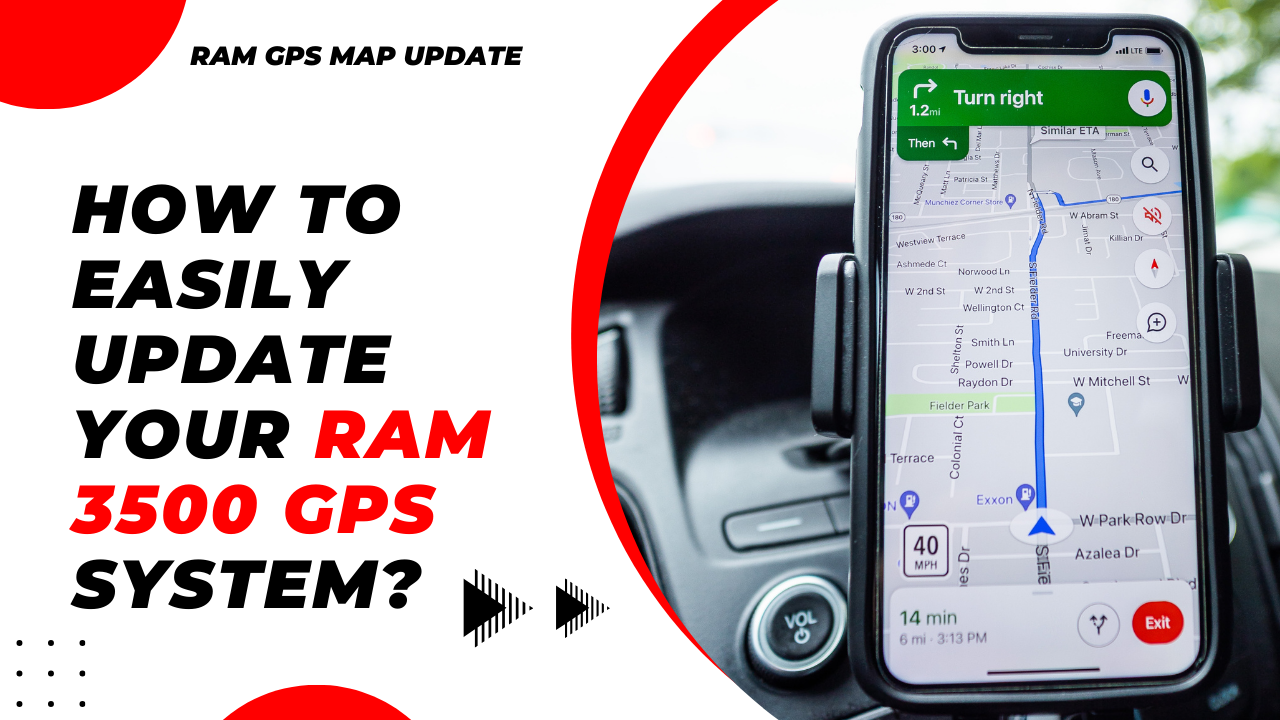
No responses yet