A safe driving experience is not a luxury but a necessity and this particular problem can be easily resolved with the use of Subaru’s navigation system. However, in order to get the advantage of Subaru GPS maps, you need to first update it to get its benefits. The major benefits are giving you accurate routes for your journey, notifying you time to time about new points of interest, and even sending you alerts about the latest road developments that have occurred.
Here is a simple guide from MapProGPS to help you update your maps and enjoy stress-free driving.
Why Update Subaru Maps?
Updating your maps has end number of advantages:
- Accurate Directions: It’s very crucial For Subaru Map Update as it shows you all the new roads and even helps you in avoiding construction zones for your safety concerns.
- Safe Driving: The problem with outdated maps is that it can take you to wrong turns or on unsafe roads that can be risky and even life-threatening.
- Save Time and Fuel: With regular updates, you can improve travel efficiency and save fuel.
- New Features: With each update, you get introduced to amazing new tools such as enhanced traffic updates or interface improvements.
- Discover New Places: You get to discover new points of interest, such as restaurants and gas stations. These are added on a regular basis.
Steps to Update Subaru Maps
For Subaru Maps Update, follow these simple steps mentioned down below:
Step 1: Check Compatibility
Make sure your Subaru has an in-built navigation system that supports regular updates. Always refer and check your owner’s manual or Subaru’s website for essential details.
Step 2: Get What You Need
You will need:
- A USB drive (8GB or larger) is mandatory.
- A computer having stable internet access is equally important.
- Subaru map update software, which is often available online.
Step 3: Create an Account
- Go to Subaru’s navigation update website.
- Once you are on the website, you need to sign up or log in to your account.
- Then, you need to register your vehicle using its VIN (Vehicle Identification Number).
Step 4: Install Subaru Map Downloader
- Go to the website and download the Subaru Map Downloader.
- Now, the next step is to install the Subaru Map Downloader on your computer by following the simple instructions that are given.
Step 5: Use the USB Drive
- Plug the USB drive into your car’s USB port and export the system data.
- After this, remove the USB drive and insert it into your computer.
Step 6: Download the Map Update
- Firstly, open the Subaru Map Downloader on your computer.
- In the second step, the software will identify your car and will show you the available updates.
- Finally, purchase or download the update successfully. Please note that some updates may be free, depending on your warranty or subscription status.
Step 7: Install the Update in Your Car
- Insert the USB drive into your car’s USB port.
- Follow the on-screen steps carefully to install the update.
- Always keep the engine running during the update. The update may take about 30-60 minutes. Avoid any kind interruptions.
Quick Tips
- Strong Internet: A secure internet connection is needed to smoothen the download process.
- Good USB Drive: A reliable USB drive is a must to prevent errors.
- Follow Steps: Follow the provided instructions carefully.
- Plan Time: Updates are often time taking, so plan your time accordingly.
- Ask for Help: You can go to Subaru support or your local dealership if you face any problem.
FAQs
Q: How often should I update my maps?
Checking it once a year or when you observe any navigation issue is a must.
Q: Are updates free?
Some updates are free during the warranty period or a complimentary period. Later updates may require a fee.
Q: Can I update via Wi-Fi?
Some newer models support updates over Wi-Fi. Always verify with your owner’s manual for details.
Q: What if the update fails?
Restart the process and make sure the engine remains on and the USB drive is inserted correctly.
Conclusion
Updating your Subaru’s maps keeps your driving experience seamless, secure and effective. Follow this simple guide to enjoy accurate routes, discover new places, and save time. Update today and drive with peace of mind!
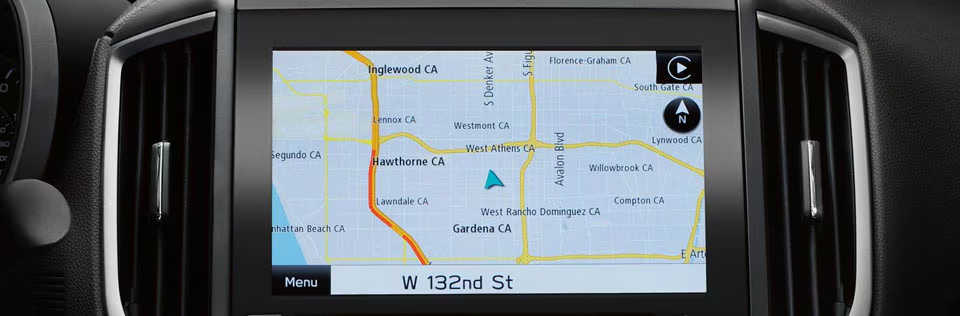
No responses yet