Map Pro GPS: Garmin GPS watch is the perfect fitness companion for modern explorers. With advanced tracking and accuracy, you can explore new trails, destinations and roads
with confidence. Our watch will provide you with detailed information on distance, pace, calories burned and more so you can focus on your goals while creating a
healthier lifestyle. Get ready to take your journey to the next level with Garmin GPS watch!
How Does Gps Garmin Work?
Garmin GPS works by using a network of satellites to determine your precise location on the earth. The Garmin device receives signals from at least four of these
satellites and uses triangulation to determine the user’s location.
Once the Garmin device has determined the user’s location, it can provide a variety of information such as distance to a destination, estimated time of arrival, and
directions to get to the destination. The device can also provide information about nearby points of interest, such as restaurants, gas stations, and tourist attractions.
Garmin GPS devices use a combination of GPS and GLONASS (Global Navigation Satellite System) to provide accurate and reliable location information. They also
have pre-loaded maps and can receive updates to ensure that the maps are up-to-date.
In addition to automotive GPS devices, Garmin also produces GPS devices for outdoor and fitness activities such as hiking, running, and cycling. These devices are
designed to provide more specialized information for these activities, such as elevation and heart rate.
How Does Garmin Gps Work Without Internet?
Garmin GPS devices do not require an internet connection to function as they rely on a network of satellites to determine the user’s location. These satellites are
operated by the United States government and are part of the Global Positioning System (GPS) network.
When a Garmin GPS device is turned on, it communicates with these satellites to determine its current location. The device then uses its pre-loaded maps to provide
directions and other information to the user. The pre-loaded maps contain information such as roads, cities, and points of interest that do not require an internet
connection to access.
Garmin devices can also use a feature called “offline maps,” which allows users to download maps to their device for use without an internet connection. This can be
useful when traveling in areas where internet connectivity may be limited or unavailable.
In summary, Garmin GPS devices do not require an internet connection to function as they rely on satellites to determine the user’s location and pre-loaded maps to
provide information.
How Does Garmin Gps Watch Work?
Garmin GPS watches work similarly to other Garmin GPS devices, but they are designed to be worn on the wrist and provide fitness-related features. Here is a general
overview of how to update Garmin GPS watches work:
- GPS Tracking: Garmin GPS watches use a network of satellites to determine your precise location on the earth. The device receives signals from at least four of
these satellites and uses triangulation to determine the user’s location. - Fitness Tracking: Garmin GPS watches also have sensors that track your movement and other data, such as heart rate, steps taken, and calories burned. These
sensors work together with GPS to provide detailed information about your workout, such as distance, pace, and elevation. - Display: The watch has a display that shows the user’s location, fitness data, and other information. The display is typically easy to read and can be customized to
show the information that is most important to the user. - Connectivity: Many Garmin GPS watches have connectivity features, such as Bluetooth or Wi-Fi, which allow the user to connect the device to a smartphone or
computer. This allows the user to transfer data, receive notifications, and download updates to the device. - Battery Life: Garmin GPS watches have a battery that can last for several days or even weeks, depending on the model and usage. The battery is typically charged
using a USB cable that connects to a computer or wall adapter.
Overall, Garmin GPS watches are designed to provide users with accurate location and fitness data in a compact and convenient form factor. They are popular among
runners, hikers, and other outdoor enthusiasts who want to track their fitness progress and explore new trails.
How Does A Garmin Gps Work In A Car?
Garmin GPS devices for cars work by using a combination of GPS and GLONASS satellites to determine the user’s location and provide turn-by-turn directions to their destination. Here is a general overview of how Garmin GPS devices work in a car:
- Satellite Reception: The GPS device receives signals from at least four GPS satellites and uses triangulation to determine the user’s location. The device also uses GLONASS satellites for added accuracy and reliability.
- Pre-loaded Maps: The Garmin GPS device has pre-loaded maps of the area where the user is driving. These maps contain information about roads, highways, points of interest, and other relevant information needed for navigation.
- Turn-by-Turn Directions: The device uses the user’s location and the pre-loaded maps to provide turn-by-turn directions to their destination. The directions are typically displayed on the device’s screen and may include voice prompts.
- Points of Interest: The device can also provide information about nearby points of interest, such as gas stations, restaurants, and tourist attractions. This can be useful for drivers who need to take a break or want to explore the area.
- Traffic Information: Many Garmin GPS devices for cars have the ability to receive real-time traffic information. This information is used to provide alternative routes if there are traffic delays or accidents on the user’s planned route.
Overall, Garmin GPS devices for cars are designed to provide accurate and reliable navigation information to drivers. They are user-friendly, have clear and easy-to-read displays, and can be customized to suit the driver’s preferences.
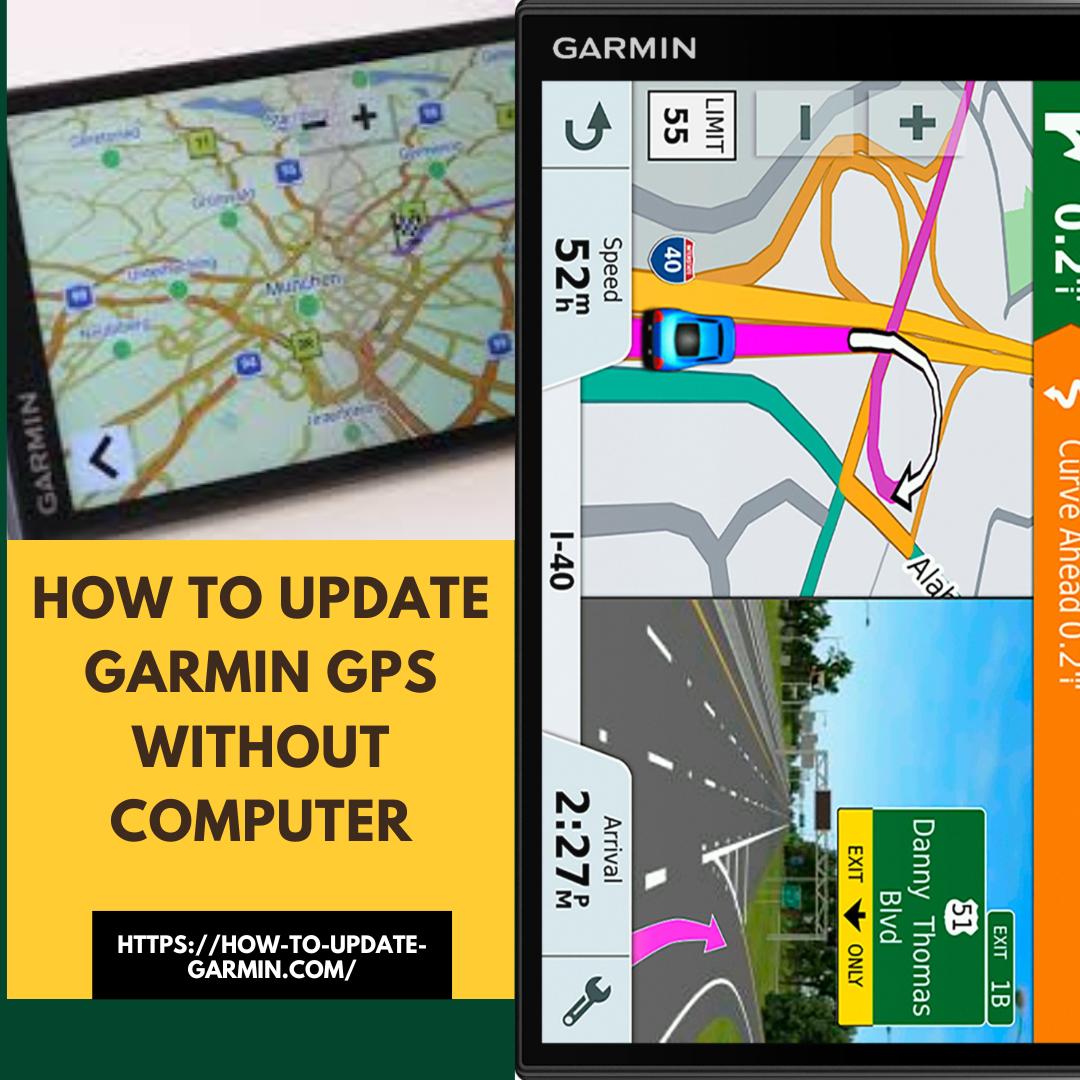
No responses yet